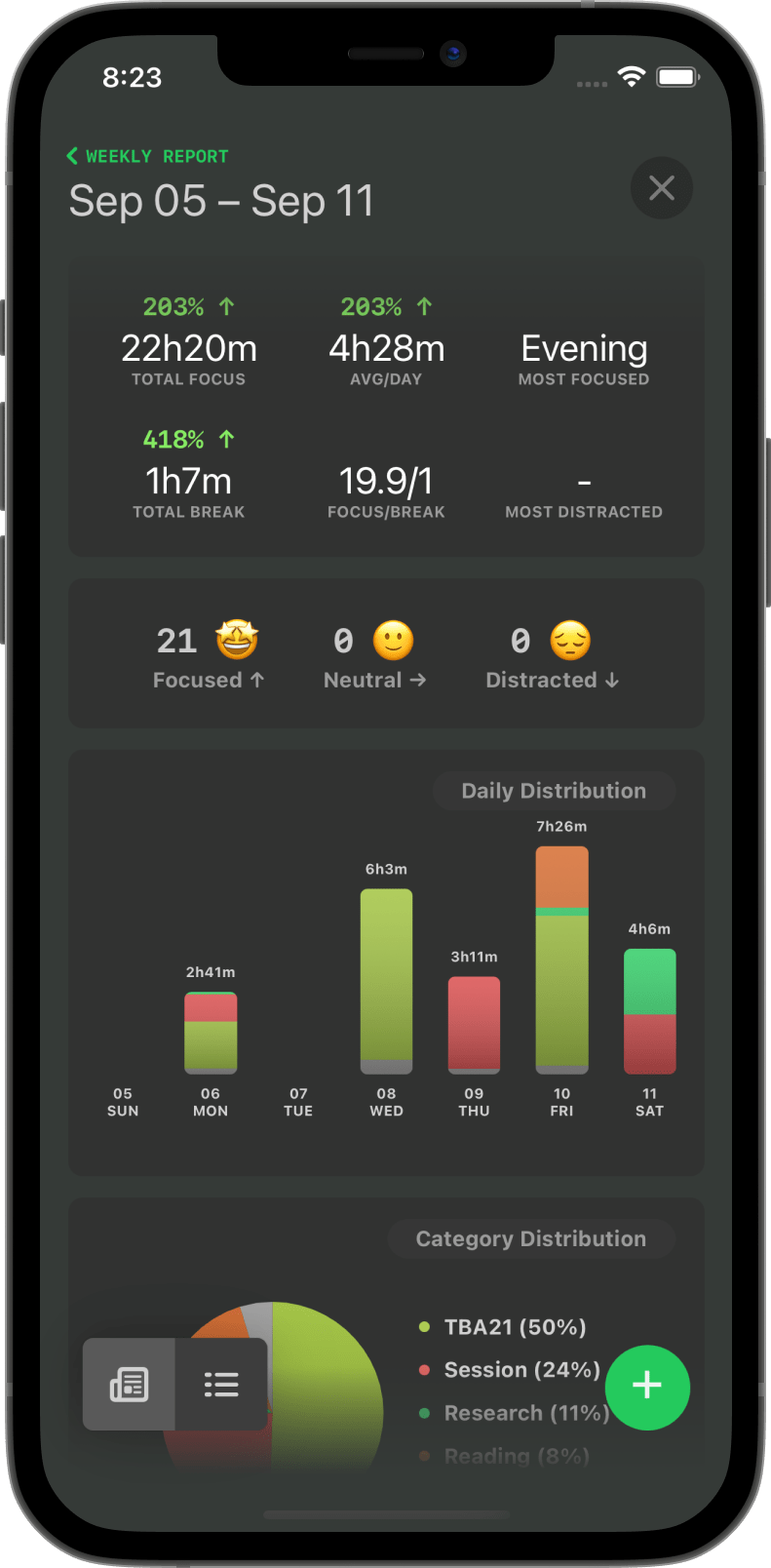Session now has Detailed Reports
As many of you now, I’m an absolute advocate of the Pomodoro Technique when it comes to executing my work. Splitting my time into smaller, focused blocks really does work and it allows me to even have shorter work days on occasion and spend more time taxi-ing the kids around - which seems to form much of my existence currently.
My app of choice on both Mac and iOS to help me manage these timers is Session. The main reasons for this are the ease of use and the level of detail that the developer goes to in order to keep the customers happy. It’s clearly a passion project and the latest update just goes to underline that. Session has always had a report functionality that allows you to look back at previous sessions and look for trends. This is down to the ability to rate your sessions when you are complete - were you completely focused or a little distracted? If so, you can make notes to go into more detail as to the reasons why.
These reports just got some love because there is now more detail available. You can look analyse the dates and times that you are most productive based on how you score your sessions. This is great - I mean just think. If you have some work to do that involves some real heavy-lifting of the brain, you don’t want to try and do this when, historically, your attention can easily wander. It needs to be done when you are mentally ‘on-it’. Session can help you track when these times of the day/week are and you can schedule accordingly. I think this is an awesome addition and I’m already spotting some surprising trends.
As you can adjust the time spent focusing, from the default 25 minutes, you can now also track how much these change at different times of the day? Am I spending more time focusing this month than last?
In essence, you can now easily use data to determine whether you are being overloaded so that you can course-correct as appropriate.
Well played Phillip